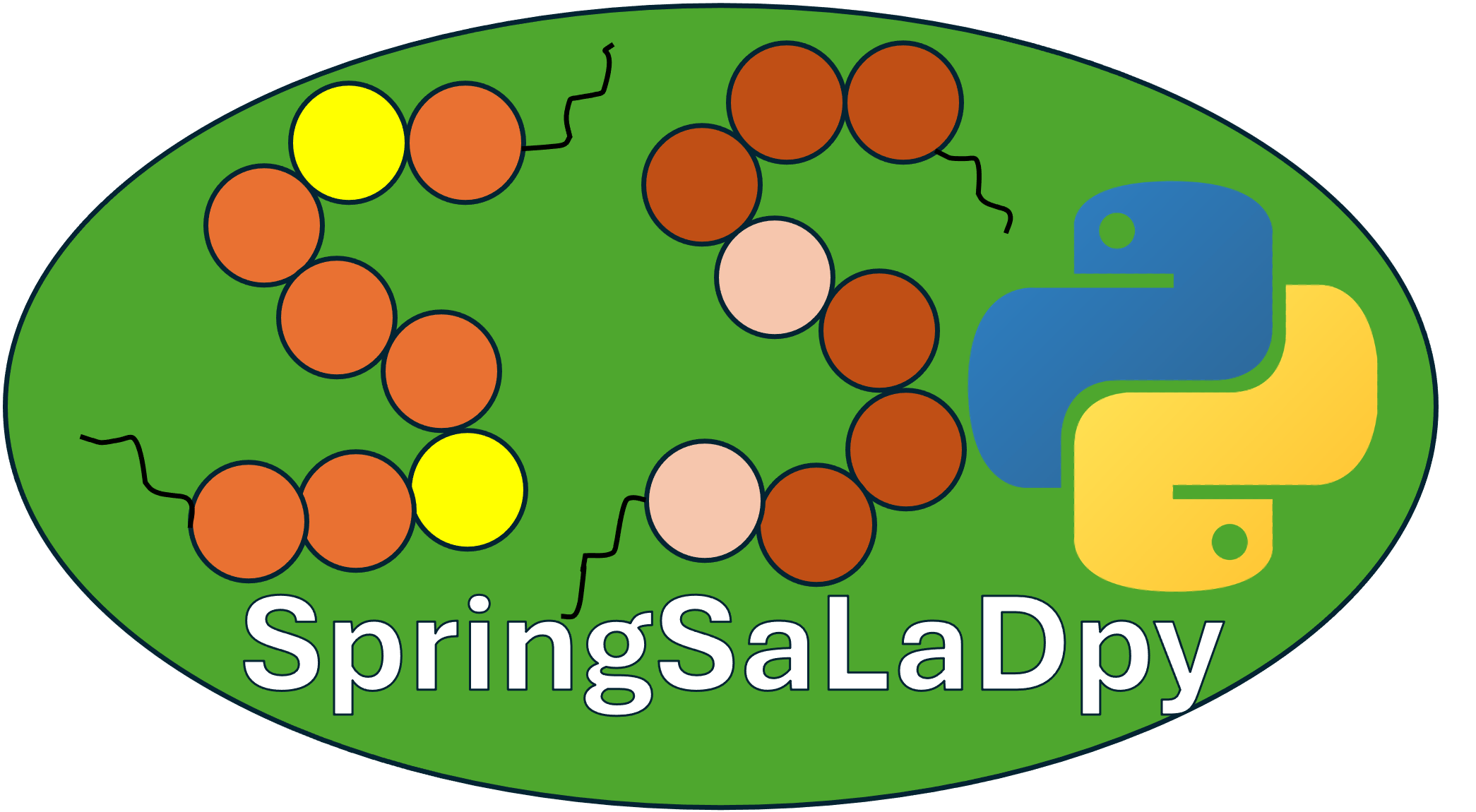
Home
Biophysical Motivation
SpringSalad
Installation
Quick Start Jupyter Notebook
Tutorial: SpringSaLaD simulation
Tutorial: SpringSaLaD results analysis
Quick Start command line
Publications
About
Quickstart Guide
Non-experts in Python are recommended to use the Jupyter Notebook as described in Installation.
-
Create a working directory, where you cloned/copied https://github.com/SpringSaLaDpy/SpringSaLaDpy_demo/.
-
Navigate to the working directory and launch jupyter notebook by typing
jupyter notebook &
-
Open the notebook with “File -> Open -> ….ipynb”
-
The notebook analysis.ipynb provides step by step instructions on how to use analysis and visualization features of SpringSaLaDpy.
-
The notebook simulate.ipynb provides step by step instructions on how to use simulation features of SpringSaLaDpy.
-
Place cursor in the top cell. After clicking on the Run button (the top of the browser window) the content of the cell will be executed, and you can click on the next cell and again click on Run to perform the next actions. You can also do “Cell -> Run All” to execute all the blocks at one go.